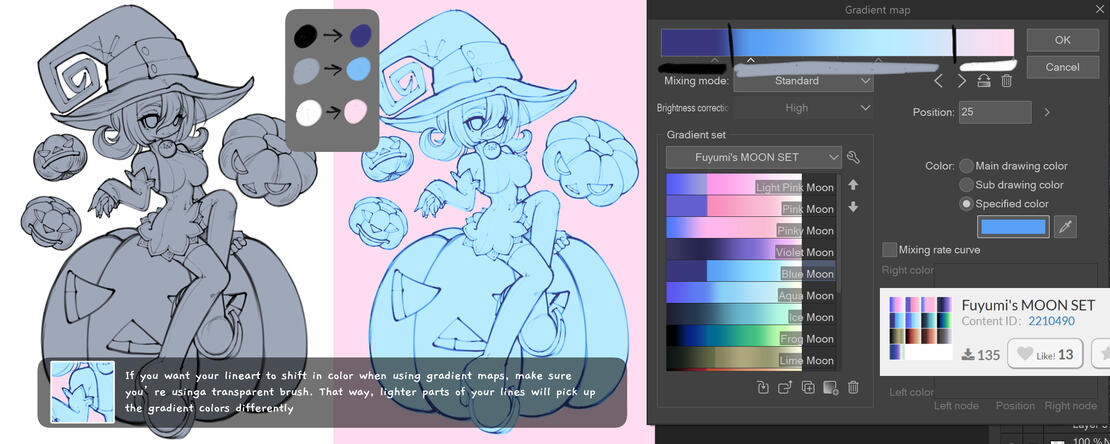C: / / fuyumiyo ୭ ˚.
·· ──────────────── ꒰ঌ·✦·໒꒱ ──────────────── ··

fuyumiyo ୭ ˚.
eternally sleepy artist ( 。-ᆺ-。) ᶻ 𝘇
i draw cute girls and emmm idk
my fav color is blue
✦ artstyle
•Base Colors
When it comes to coloring, I don’t pay too much attention to the exact colors I pick at first — I usually end up adjusting them later using gradient maps. It gives me more freedom to focus on the drawing itself and decide on the final mood afterward.One thing I do really enjoy is adding reflected colors from nearby objects. It’s a small detail, but it helps everything feel more connected and natural. I actually learned about this technique from a YouTube video I came across —
• How I Color My Anime Art ✦ Digital Drawing Tutorial - kuroshiro
— and it completely changed the way I think about lighting and color interaction.


BRUSH USED : やわ肌ブラシ1582351 + BASIC AIRBRUSH
•Shading & Light
When it comes to shading, I like to keep things fairly simple. I usually add minimal shading by setting the layer to Multiply and using the base colors to create soft shadows. Once that’s done, I move on to the fun part — adding glow! I place it on the areas I want to highlight or make pop!!


BRUSHES USED : Heavenly Render2119599 d0ttie!tones2196837
•Gradient Maps
A tool I never really used until this year — and it honestly changed everything. It’s easy, convenient, and opens up so many creative possibilities.The most important part of using gradient maps is understanding how they work. In simple terms, gradient maps take the light and dark values of your image and replace them with colors from a gradient you choose. The left side of the gradient affects your darkest tones, and the right side affects the lightest ones. It’s a quick way to completely change the atmosphere or color palette of your piece without repainting everything from scratch.
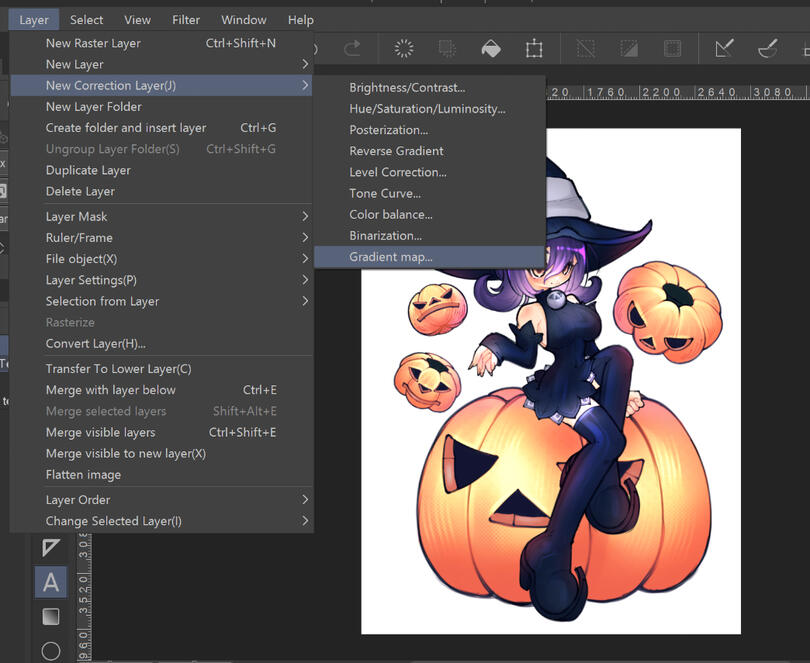

Another great use of gradient maps is to make your sketches look more aesthetic and polished — even if they’re just rough ideas.
Here’s a little basic tutorial on how to achieve that effect: